What’s the problem with Schoology? Where do we start?
New district grading platform is confusing mess for students to navigate
Schoology knocked Schoolloop out of Cal High and the rest of the San Ramon Valley Unified School District to become the champion of grading platforms. Unfortunately, many students find it confusing and difficult to navigate.
At first glance, Schoology looks like an average school communication tool. Students have access to grades, assignments, and additional class information like any other website a high school student logs into daily to fulfill their educational needs at home.
But look closer and a variety of flaws and inconveniences are frequent when simply trying to navigate the site.
Before initially drawing your attention to the many reasonable complaints against Schoology, it must be acknowledged that the sole reason we have to cope with this newfound website is because of the San Ramon Valley Unified School District’s poor prioritization of what is important in a website. Previously used online programs were apparently not good enough to use again this school year, despite the fact that there were absolutely no complaints from students regarding technological difficulties.
Students are the ones who are stuck with adapting to the new normal in education. Why can’t we have a say in what primary website we use?
If students were able to share their opinions about which platform they preferred, most would support SchoolLoop and Google Classroom. These are sites that we have been using since the beginning of online learning last year, and for some of us, even since middle school.
SchoolLoop and Google Classroom have many advantages that Schoology lacks. It’s easier to find contact information. To submit an assignment all we have to do is click a button or check a box. Our grades are shown without even having to mindlessly click from tab to tab. The list goes on and on.
In addition to Schoology’s absence of useful tools and simple access to resources, its overall design is beyond bland as if it were last updated when we were in elementary school. Students, especially those who now are reliant on technology to succeed, need more sleek and well-designed web pages in order to efficiently achieve basic school tasks online.
Why unintentionally waste time navigating probably one of the most dated-looking websites anyone has ever seen when we could intentionally waste time by ignoring visible homework assignments?
From looking for a teacher’s email to finding information on a homework assignment, it should not be annoying to merely read texts and tap options without knowing which button is which when we could methodically and easily navigate what we need to find with sites that we already know.
When SchoolLoop was the prime website Cal High and the rest of the district used for grades and communication, teachers would often say, “Loopmail me!”, or “Ask questions under the assignment!”. That was how easy it was to communicate with teachers and peers while using SchoolLoop.
Now, in the case that students have to contact a teacher or supervisor, we have to use our school emails or be advised to come during Student Support because Schoology’s communication abilities lack familiarity. In other words, there is too much effort put into working around these flaws.
When we wanted to view homework or class assignments on Google Classroom, all we had to do was click on our class’s profile and everything would be there. On Schoology, a bundle of assignments are squished together on a sidebar and without elite memorization, it’s more difficult to differentiate which assignments belong to which class.
Additionally, Google Classroom included direct access to documents on Google Drive, its neighboring storage service. Not only are its widgets and capabilities more advanced and simple, but announcements and notes left by teachers were much easier to view. On Google Classroom, we were able to see comments just by clicking on the class link. I have no idea if my teachers have sent my classes reminders on Schoology and at this point, I’m too afraid to ask.
Which leads to the next concern: Do teachers even know how to operate Schoology themselves? Within every class, I’m seeing less mention of Schoology from teachers, other than the understandable complaints about it.
We have grown familiar with sites such as SchoolLoop and Google Classroom, so it makes little sense for us to suddenly change our educational technological ways. And as much as it bores us to admit it, school is so important that it is an absolute necessity for us to have the correct tools. Schoology is not that tool.

Senior Gaby Jimenez is the Opinions Editor for The Californian. She has been writing for the paper since sophomore year and has been Opinions Editor since...

Senior Ari Harvey has returned for their third year with The Californian, this time serving as the paper’s Graphics Editor. Besides drawing all manner...
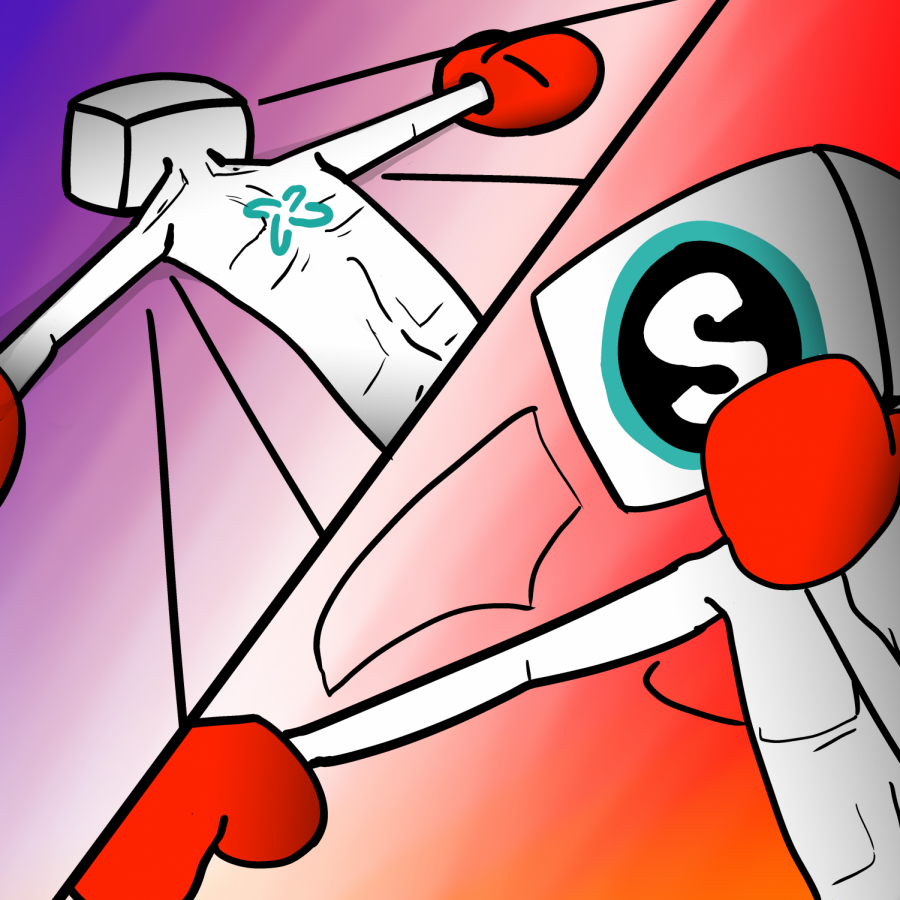
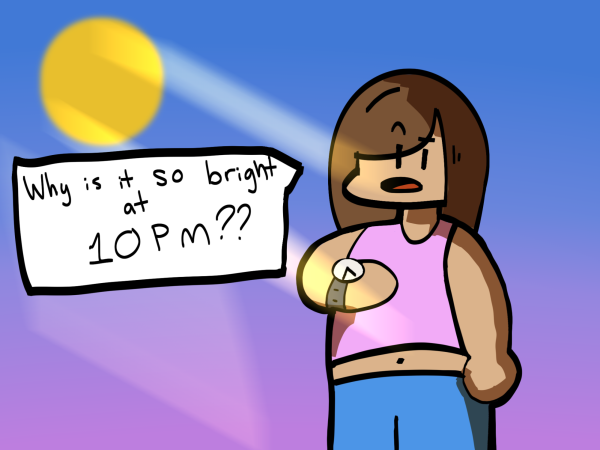





Alex • Aug 29, 2022 at 9:19 am
Looking at your article, it is evident that you are not familiar with Schoology. How much research into the actual product have you done? Schoology and Google Drive link up, and everything works the same as in Google Classroom. The biggest update is access to a grade book that syncs with your SIS, which Google Classroom lacks without a ton of set up.
If someone has every student in one class (which is the norm of Google Classroom), then Schoology was not set up properly. Each student should be contained in a class with just those classmates, no bumbling between what belongs to whom.
Aki • Oct 2, 2021 at 3:03 pm
Well written article Gabby. They really should put students on user committees to test applications before committing to implementing them as well as teachers. There really is no more value user feedback.